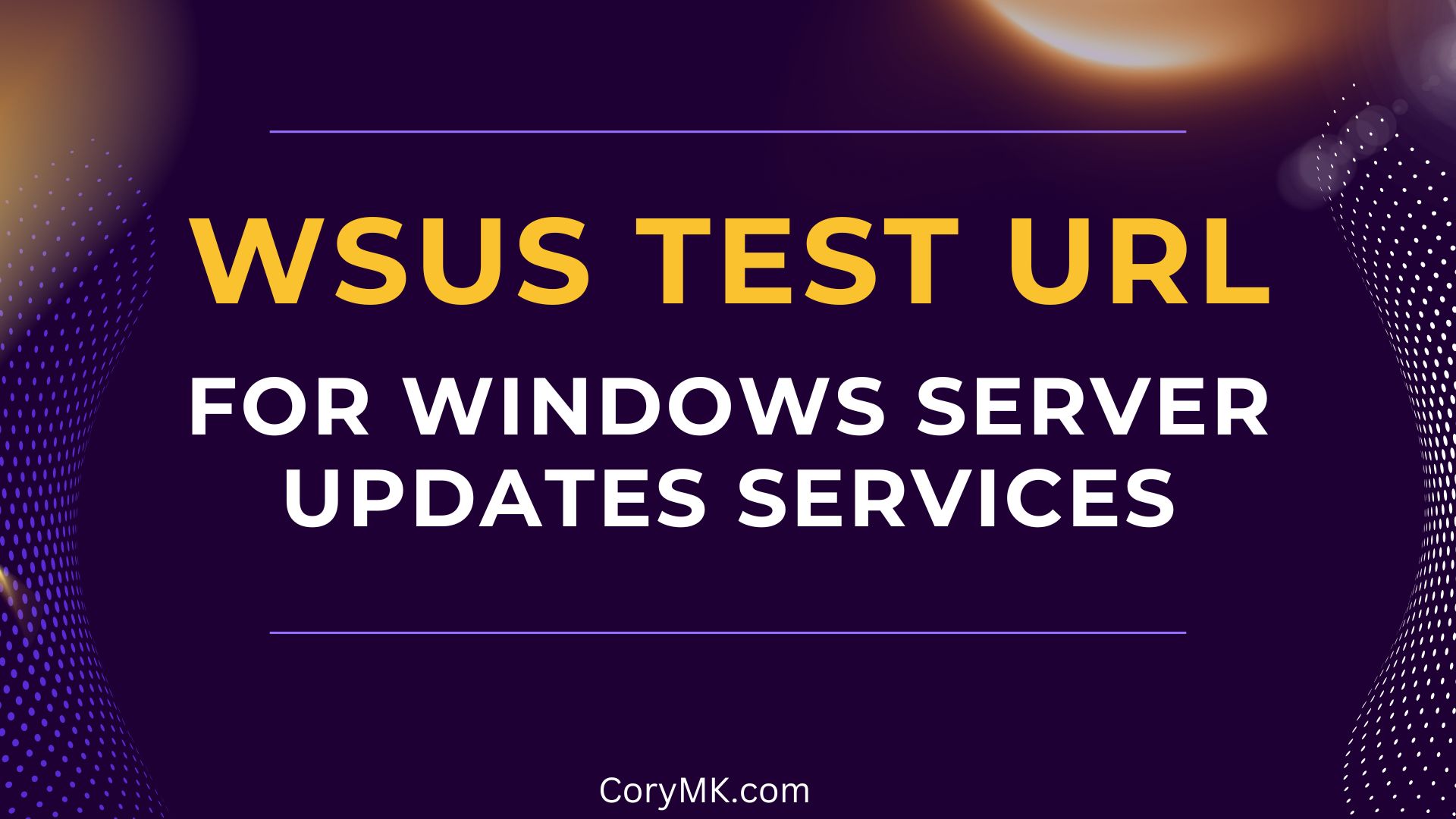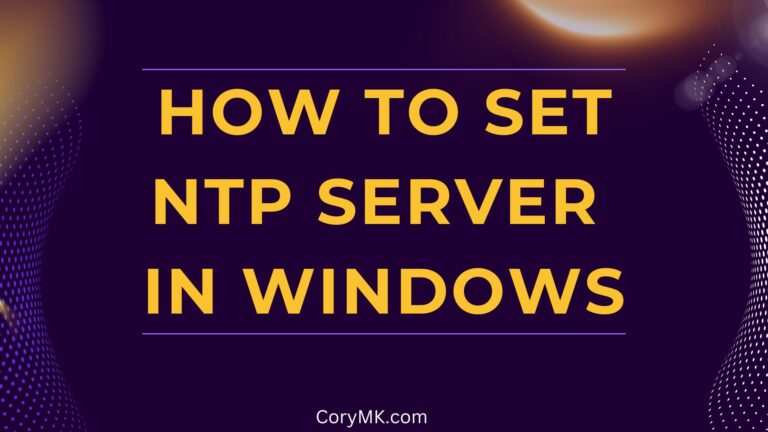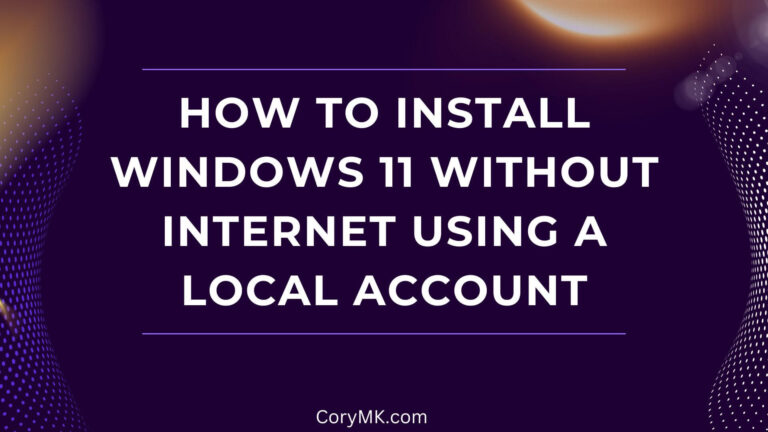WSUS Test URL: How to Check Windows Server Update Services Connection
What is a WSUS Test URL?
A WSUS test URL allows administrators to verify that client systems can properly connect to the Windows Server Update Services (WSUS) server. By using these test URLs, you can quickly confirm:
- The required ports are open between client and server
- The connection has been successfully established
- Client systems can download updates from the WSUS server
How to Test WSUS Connectivity Using HTTP
To test your local connection to your WSUS server over HTTP, use the following URL format:
http://[your-wsus-server]:8530/selfupdate/wuident.cabFor example, if your WSUS server is named “wsus-server01”, you would enter:
http://wsus-server01:8530/selfupdate/wuident.cabWhat to Expect When Testing WSUS Connection from Client
When you enter the WSUS test URL in your browser:
In Internet Explorer: A download prompt will appear asking if you want to download the wuident.cab file

In Microsoft Edge: The browser may automatically download the file to your downloads folder

If the file downloads successfully, this confirms that the client can establish a proper connection to the WSUS server over HTTP using port 8530.
How to Test WSUS Connectivity Using HTTPS
For secure WSUS connections, you can test using HTTPS on port 8531. The format is:
https://[your-wsus-server]:8531/selfupdate/wuident.cabWSUS Ports Reference
- HTTP: Port 8530 (default for standard connections)
- HTTPS: Port 8531 (default for secure connections)
Troubleshooting WSUS Connection Issues
If the test URL doesn’t work, check the following:
- Firewall settings: Ensure ports 8530 (HTTP) and/or 8531 (HTTPS) are open
- WSUS service status: Verify the Windows Server Update Services is running
- Network connectivity: Confirm basic network connectivity between client and server
- Server name resolution: Make sure the client can resolve the WSUS server name
Additional WSUS Testing Methods
Beyond the basic test URL, you can also:
- Use PowerShell to test WSUS connectivity
- Check WSUS client logs in Event Viewer
- Run the Windows Update troubleshooter on client systems
By regularly testing your WSUS connection, you can ensure clients receive updates promptly and maintain proper security across your network.