Descript Review 2025: The Ultimate AI Video & Audio Editor for Content Creators [Pricing, Features & Alternatives]
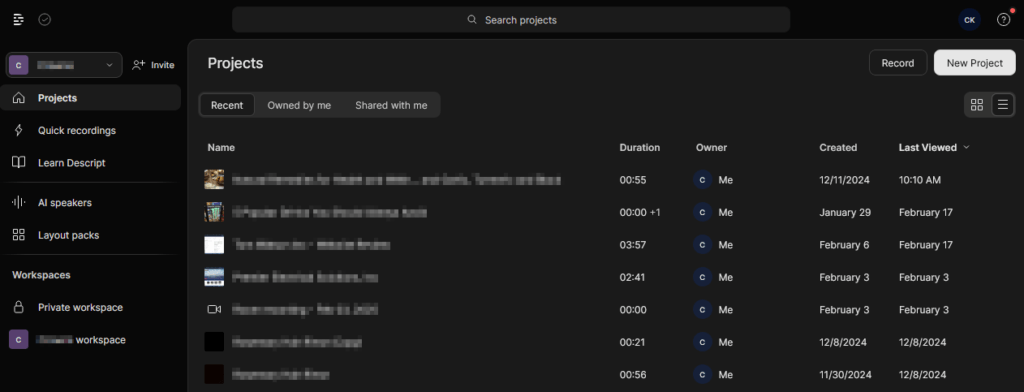
This post contains affiliate links, which means I may receive a commission if you click a link and purchase something that I have recommended. All opinions expressed are my own.
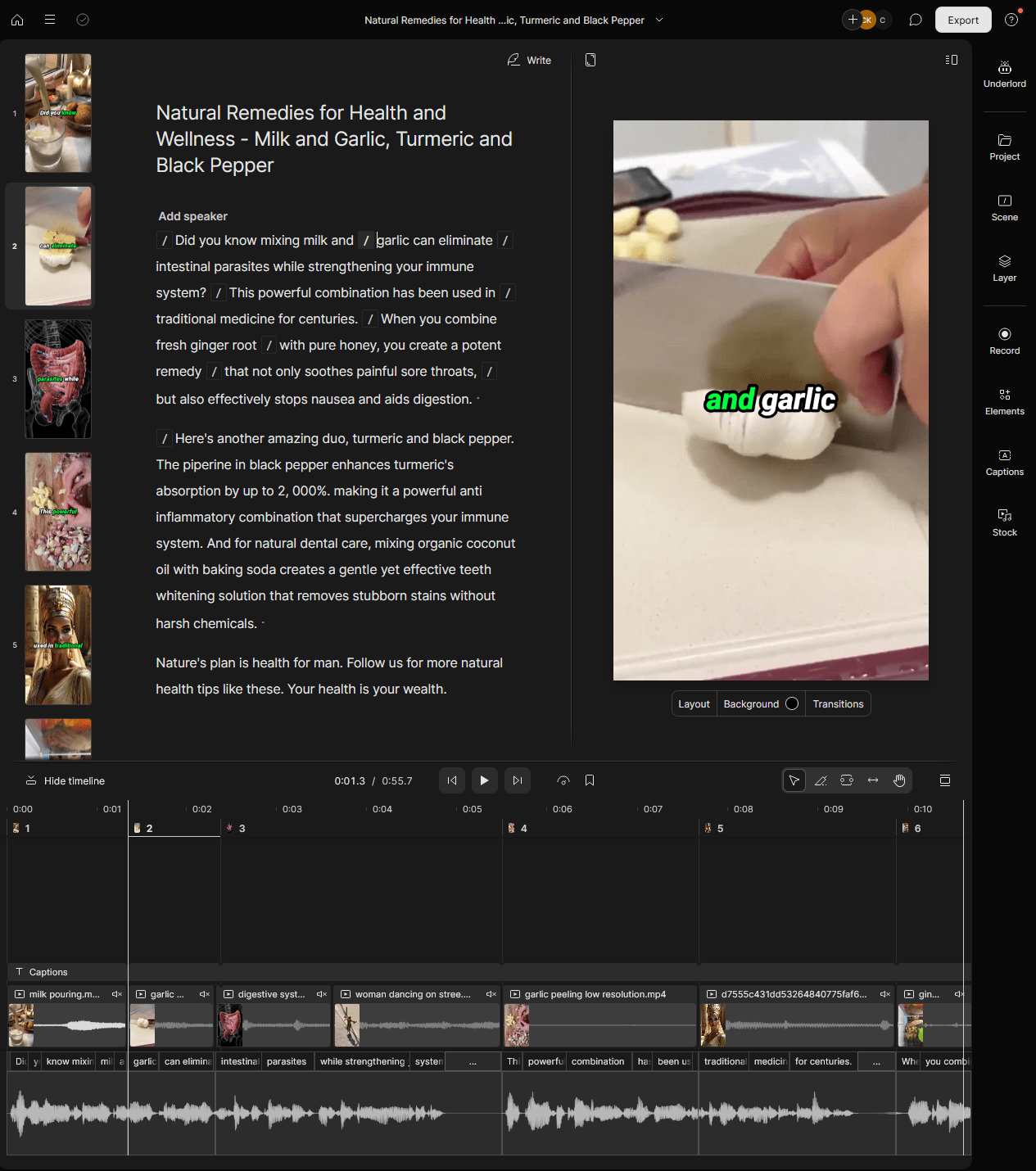
Introduction: What is Descript?
Have you ever wished you could edit audio and video as easily as editing a text document? That’s exactly what Descript offers, revolutionizing the content creation workflow with its innovative approach to media editing.
Descript is an all-in-one audio and video editing platform that transcribes your content and then allows you to edit the media by simply editing the text. Delete a word from the transcript, and it’s removed from your audio or video. It’s that simple. This text-based approach to editing makes Descript uniquely powerful for podcasters, video creators, and anyone working with spoken-word content.
As someone who has struggled with traditional editing software, I was blown away by how Descript’s approach simplified my workflow. Whether you’re an experienced content creator or just getting started, this comprehensive review will help you understand:
- What makes Descript different from traditional editors
- Its standout features for podcasters and video creators
- How its AI-powered tools can save you hours of editing time
- Whether the pricing makes sense for your specific needs
- How it compares to alternative editing solutions
Let’s dive in and see if Descript is the game-changing content generator you’ve been looking for.
Descript Review of Core Features
At its heart, Descript transforms the traditional editing experience by turning audio and video into text. This fundamental shift in approach makes editing more intuitive and accessible, especially for those who find timeline-based editors intimidating.
Text-Based Editing
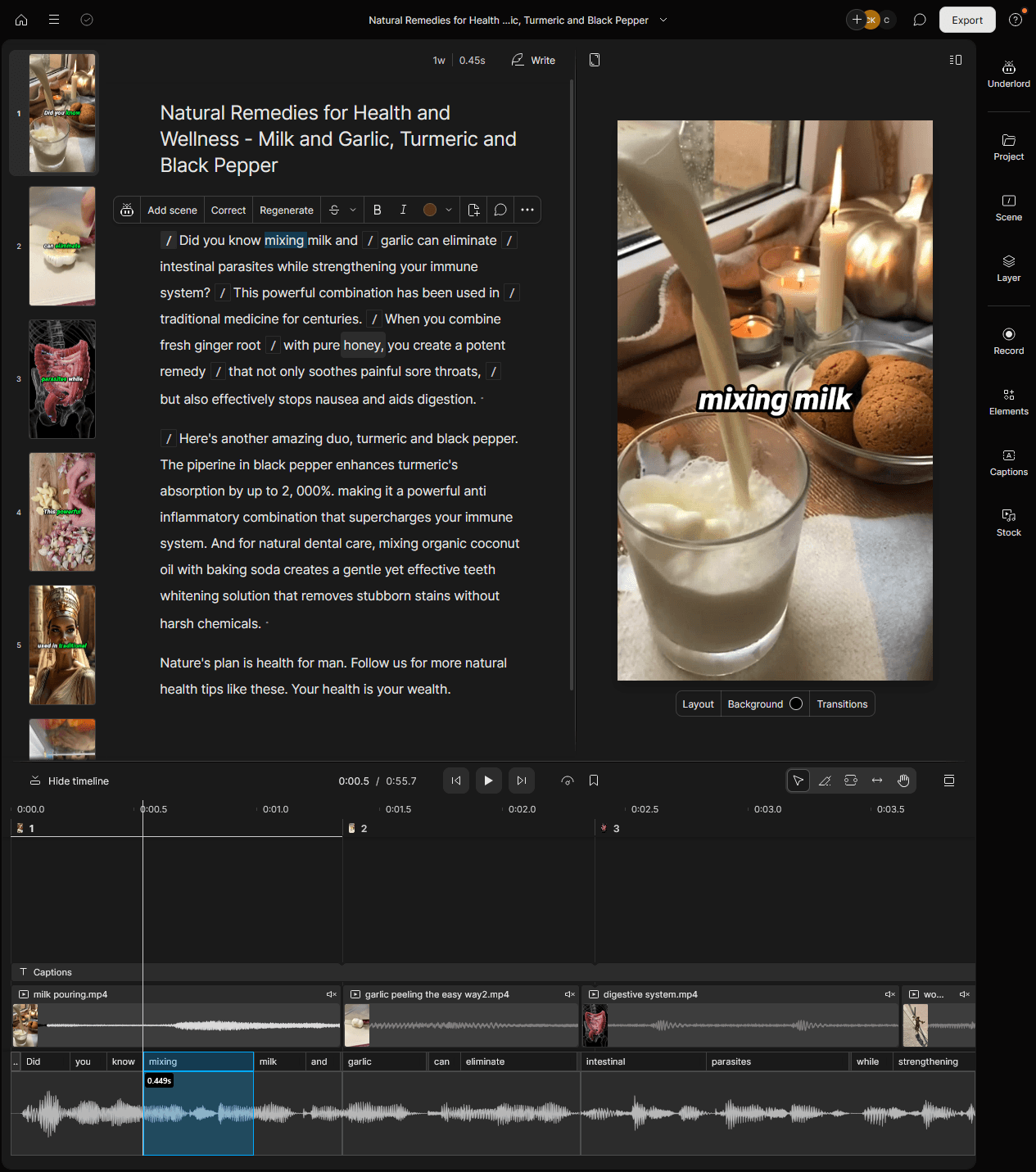
The core of the Descript editing experience is its transcription engine. Upload your media, and Descript automatically transcribes it with impressive accuracy. Once transcribed, you can:
- Delete words or sentences from your transcript to remove them from your audio/video
- Add text and record it directly within the document
- Move text around to rearrange your media
- Search for specific words or phrases
- Fix mistakes by simply editing the text
This approach is revolutionary because it focuses on the content of your media rather than waveforms or timeline markers.
Multitrack Editing
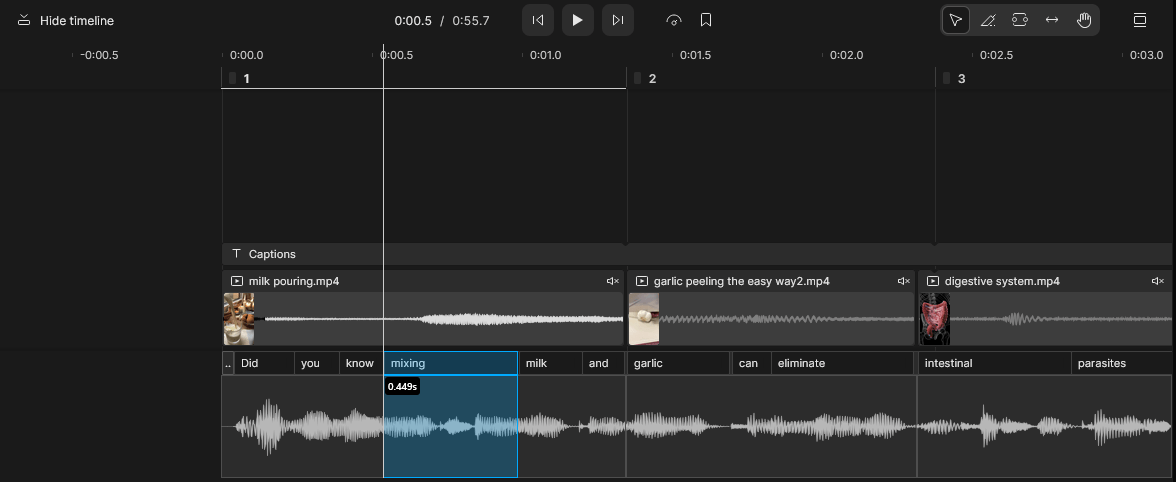
Despite its text-first approach, Descript doesn’t sacrifice the power of traditional multitrack editing. You can:
- Work with multiple audio and video tracks
- Add music beds and sound effects
- Layer B-roll footage over your main content
- Apply fades, crossfades, and other transitions
- Adjust volume levels and panning
The multitrack capabilities make Descript audio editing versatile enough for complex projects while maintaining its user-friendly interface.
Screen Recording
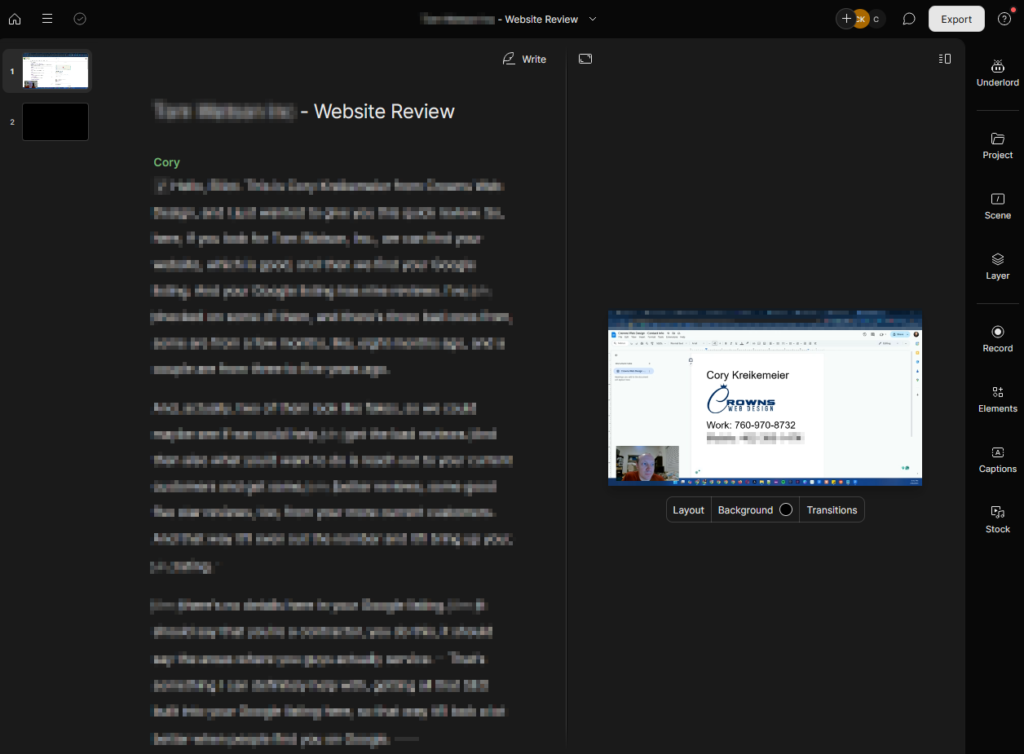
Descript includes a robust screen recording tool that allows you to capture your screen with audio narration. This feature is very useful for:
- Creating tutorials and how-to content
- Recording product demonstrations
- Capturing presentations
- Recording remote interviews
The screen recordings automatically integrate with Descript’s editing workflow, giving you the same text-based editing capabilities.
Video Editing Capabilities
Descript video editing goes beyond basic cuts and trims. The platform offers:
- Automatic transcription of video content
- Text-based video editing
- Picture-in-picture effects
- Automatic captions and subtitles
- Basic color correction and filters
- Green screen/chroma key effects
- Motion graphics and titles
While not as comprehensive as dedicated video editors like Premiere Pro or Final Cut, Descript’s video capabilities are more than sufficient for content creators focused on dialogue-heavy videos like vlogs, interviews, and tutorials.
Descript Pricing Breakdown
Free Plan
FREE
The Descript free plan includes:
- 3 hours of transcription
- Basic editing tools
- Up to 20 minutes of Screen Recording
- Standard exports
- Watermarked videos
The free tier is surprisingly robust, making it perfect for trying out the platform or for occasional use. It answers the common question “is Descript free?” with a qualified yes—you can absolutely use core functionality without paying.
Creator Plan
$12
/month
The Creator plan builds on the free tier with:
- 10 hours of transcription per month
- All editing tools
- Unlimited screen recording
- Watermark-free exports
- Basic Studio Sound
This tier is ideal for individual content creators with moderate production needs.
Pro Plan
$24
/month
The Pro plan includes:
- 30 hours of transcription per month
- All editing tools
- Full Studio Sound
- Overdub (voice cloning)
- Audiograms
- Batch exports
- Priority support
This is the most popular plan and represents the best value for serious content creators. At this pricing tier, how much is Descript becomes a very reasonable investment considering the time saved.
Understanding Descript’s pricing structure is essential when deciding if it’s the right tool for your needs. Descript offers tiered pricing with both free and paid options.
Enterprise Plan (Custom pricing)
For larger teams and organizations, the Enterprise plan offers:
- Custom transcription hours
- Team management tools
- Advanced security features
- Dedicated account manager
- Custom onboarding and training
The Descript subscription model is flexible, with options to pay monthly or annually (with a discount for annual payments). When comparing the cost of Descript to traditional editing software, remember to factor in the time savings from its AI-powered features.
Descript Alternatives Comparison
While Descript offers a unique approach to media editing, it’s worth comparing it to other options to ensure you’re choosing the right tool for your needs.
Descript vs. Traditional DAWs (Adobe Audition, Logic Pro, Pro Tools)
Strengths of Descript:
Strengths of Traditional DAWs:
For podcast and video creators focused on dialogue, Descript typically offers a more streamlined workflow. For music production or highly technical audio work, traditional DAWs still have the edge.
Descript vs. Video Editors (Premiere Pro, Final Cut, DaVinci Resolve)
Strengths of Descript:
- Text-based video editing
- Faster workflow for dialogue-heavy content
- Integrated transcription and captions
- Easier learning curve
Strengths of Traditional Video Editors:
- More powerful color grading
- More transition and effect options
- Better for complex visual storytelling
- Better for graphics-heavy projects
For content centered around people talking, Descript offers significant time savings. For visually complex videos, traditional editors provide more creative control.
Free Alternatives to Descript
For those seeking a Descript free alternative, consider:
- Audacity (audio editing) – Free, open-source, but lacks transcription
- DaVinci Resolve (video editing) – Powerful free tier, steeper learning curve
- Otter.ai (transcription) – Good free transcription, but no direct media editing
- OpenShot (video editing) – Free, open-source, basic features
None of these alternatives offer the same text-based editing approach as Descript, which is what makes it unique in the market. The closest apps like Descript tend to be separate transcription tools paired with traditional editors, which lack the seamless integration Descript provides.
Here’s a quick comparison table of Descript competitors:
Feature | Descript | Adobe Premiere | Audacity | DaVinci Resolve |
|---|---|---|---|---|
Text-based editing | ✓ | ✗ | ✗ | ✗ |
Auto-transcription | ✓ | Limited | ✗ | ✗ |
Voice cloning | ✓ | ✗ | ✗ | ✗ |
Learning curve | Low | High | Medium | High |
Cost | $0-$24/mo | $20.99/mo | Free | Free-$295 |
Platform | Mac/Win | Mac/Win | All | Mac/Win/Linux |
Getting Started with Descript
Ready to try Descript? Here’s how to get up and running quickly.
Account Creation and Login
- Visit Descript’s website through my affiliate link
- Click “Sign Up” and create an account with your email or Google account
- Verify your email address
- Return to the site and complete the Descript log-in process
Once logged in, you’ll be taken to the project dashboard where you can create your first project.
Exploring the Interface
The Descript interface consists of several key sections:
- Project Library: Where all your projects are stored
- Composition Window: Shows your transcribed media and editing tools
- Media Panel: Displays your imported audio and video files
- Timeline: Shows a traditional view of your project
- Properties Panel: Allows you to adjust settings for selected elements
Take some time to explore these areas before diving into your first project.
Creating Your First Project
To create a new project:
- Click “New Project” in the dashboard
- Name your project
- Choose to start with a blank project or import media
- If importing, select your files and wait for the transcription to complete
- Once the transcription is finished, you can begin editing
The web version of Descript offers most features, but for the full experience, I recommend downloading the desktop application, which provides additional performance benefits and offline capabilities.
Keyboard Shortcuts
Learning a few key Descript shortcuts will significantly speed up your workflow:
- Ctrl/Cmd+Z: Undo
- Ctrl/Cmd+S: Save project
- Ctrl/Cmd+B: Split clip at playhead
- Ctrl/Cmd+K: Cut at playhead
- Space: Play/pause
- Shift+Space: Play selection
- Delete: Remove selected text/media
These basics will get you started, but Descript offers dozens of shortcuts for power users.
Conclusion: Is Descript Worth It?
After thoroughly testing Descript and comparing it to alternatives, it’s time to answer the question: Is Descript worth it?
For content creators who work primarily with spoken-word content—podcasters, YouTubers, course creators, and businesses producing training videos—Descript offers exceptional value. The time savings from text-based editing alone can justify the subscription cost, not to mention the additional benefits of AI enhancements like Studio Sound and Overdub.
Here’s who should consider Descript:
- Podcasters: The streamlined workflow and filler word removal are game-changers
- Tutorial creators: Screen recording and easy editing make tutorial production much faster
- Interview-based content: Speaker detection and collaborative editing simplify the process
- Solo creators: AI tools help achieve professional results without a production team
- Teams: Collaborative features streamline the review and approval process
Who might want to look elsewhere:
- Music producers: Traditional DAWs still offer better tools for music production
- Complex visual storytelling: Traditional video editors provide more creative control
- Users needing offline-only solutions: Descript requires internet for some features
For most content creators, Descript strikes an excellent balance between power and ease of use. The free tier allows you to test the waters, while the paid plans unlock the full potential of this innovative platform.
Ready to transform your content creation workflow? Click here to try Descript today and experience the future of audio and video editing.

![Descript Review 2025: The Ultimate AI Video & Audio Editor for Content Creators [Pricing, Features & Alternatives]](https://www.corymk.com/wp-content/uploads/2025/03/descript-review-ai-video-and-audio-editor.jpg)
